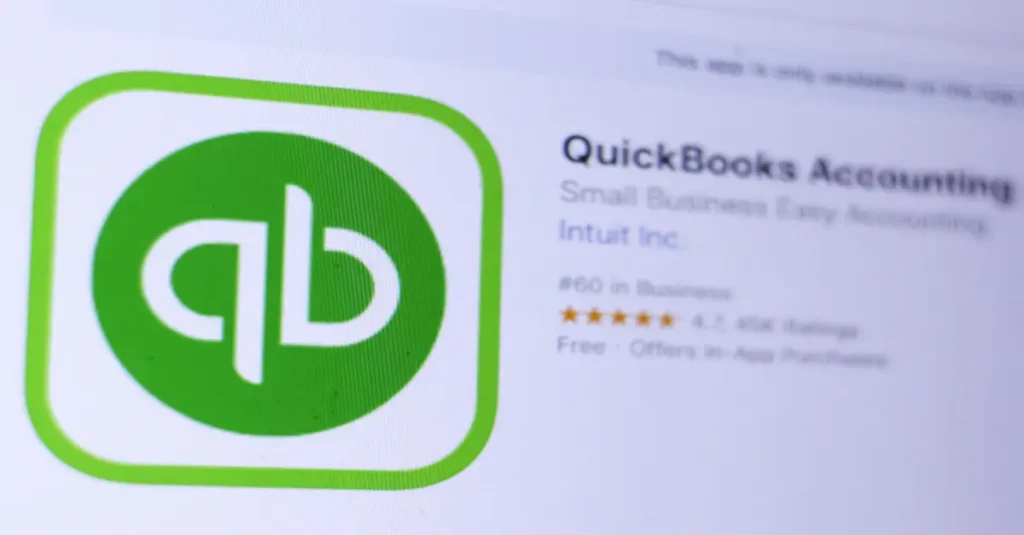QuickBooks Online: The Ultimate Small Business Accounting Solution
QuickBooks Online is widely recognized as the top choice for small business accounting software. With its comprehensive features, user-friendly interface, and customizability, it has consistently received praise from users and experts alike. In this article, we will explore the key benefits and drawbacks of QuickBooks Online, its pricing structure, and how it compares to other accounting software options.
Pros of QuickBooks Online
QuickBooks Online offers a range of advantages that make it a top choice for small businesses. Here are some of the key benefits:
1. User-Friendly Interface and Easy Onboarding
One of the standout features of QuickBooks Online is its user-friendly interface. The software is designed to be intuitive and easy to navigate, making it accessible even for those with limited accounting experience. The onboarding process is also streamlined, allowing users to quickly set up their accounts and start managing their finances.
2. Comprehensive Accounting Features
QuickBooks Online covers all the essential accounting needs of small businesses. From invoicing and expense tracking to income and expense monitoring, the software provides a comprehensive suite of tools to manage your financial transactions. It also offers features like tax deductions, receipt capture, and mileage tracking, making it a one-stop solution for your accounting needs.
3. Integration with Bookkeepers and Accountants
QuickBooks Online is widely used by bookkeepers and accountants, which makes it easy to collaborate with professionals who can help you manage your finances. The software allows you to give access to your files, making it convenient for them to review and provide assistance when needed.
4. Customizability and Reporting
QuickBooks Online offers extensive customization options, allowing you to tailor the software to meet your specific business requirements. You can customize invoice templates, add custom fields, and track inventory. Additionally, the reporting capabilities of QuickBooks Online are unmatched. The software provides a wide range of pre-built reports, and you can also create custom reports to gain deeper insights into your business’s financial health.
5. Mobile Accessibility
With the QuickBooks Online mobile app, you can access your accounting information on the go. The app allows you to perform essential tasks like invoicing, expense tracking, and receipt capture from your mobile device. This feature is especially beneficial for small business owners who are always on the move.
Cons of QuickBooks Online
While QuickBooks Online offers numerous benefits, there are a few drawbacks to consider:
1. Expensive Subscription
One of the main criticisms of QuickBooks Online is its pricing. The software is relatively expensive compared to some of its competitors. QuickBooks Online has four pricing tiers, starting from $30 per month for the Simple Start Plan and going up to $200 per month for the Advanced Plan. This pricing structure may be a barrier for small businesses with limited budgets.
2. Limited Support
Some users have reported issues with the level of support provided by QuickBooks Online. The support options for the lower-tiered plans are limited to community support and help articles, which may not be sufficient for users who require more personalized assistance. While higher-tiered plans offer additional support, the overall support experience could be improved.
3. Learning Curve for Corrections
Making corrections in QuickBooks Online can be challenging for users who are not familiar with the software. Some users have reported frustration with the learning curve involved in correcting miscategorizations or duplicate entries. While the software offers various features to track and manage finances, it may take time and effort to master the correction process.
QuickBooks Online Pricing and Plans
QuickBooks Online offers four pricing tiers, each with its own set of features and capabilities. Here’s an overview of the different plans:
1. Simple Start Plan
The Simple Start Plan is the entry-level option, priced at $30 per month. It provides all the basic features needed to run your business accounting, including income and expense monitoring, invoicing and payment capability, tax deductions, receipt capture, and mileage tracking.
2. Essentials Plan
The Essentials Plan is priced at $60 per month and offers additional features such as bill management, support for up to three users, and time tracking. This plan is suitable for businesses that require more advanced functionality and collaboration capabilities.
3. Plus Plan
The Plus Plan is priced at $90 per month and includes inventory management, project profitability tracking, and support for up to five users. It also offers the ability to project profitability with forecasting reports, making it ideal for businesses that need in-depth financial analysis and inventory control.
4. Advanced Plan
The Advanced Plan is the most comprehensive option, priced at $200 per month. It caters to larger businesses with its support for up to 25 users and advanced features like workflow automation, data restoration, batch invoices and expenses, and on-demand training. This plan also provides a dedicated account team to assist with training, troubleshooting, and setup.
QuickBooks Online vs. Competitors
When comparing QuickBooks Online to other accounting software options, it’s important to consider factors such as pricing, features, and support. Here’s a brief comparison of QuickBooks Online with two popular competitors:
1. FreshBooks
FreshBooks is an accounting software solution specifically designed for freelancers and independent contractors. It offers a more affordable pricing structure, with plans starting at $15 per month. While FreshBooks may be a better fit for smaller businesses, QuickBooks Online provides a more comprehensive set of features and is better suited for businesses with more complex accounting needs.
2. Xero
Xero is another popular accounting software option that offers a range of features and integrations. It has a pricing structure similar to QuickBooks Online, starting from $11 per month. While Xero provides strong online support, QuickBooks Online offers a more extensive set of features, customization options, and integration capabilities.
Is QuickBooks Online Right for Your Business?
QuickBooks Online is a suitable choice for many small businesses, but it’s important to assess whether it aligns with your specific needs. Here are some factors to consider when deciding if QuickBooks Online is the right fit for your business:
- Invoicing and Payment Integration: If you need a seamless solution for invoicing customers and integrating invoicing and payments into your general ledger, QuickBooks Online is an excellent option.
- Customizability: QuickBooks Online’s extensive customization options allow you to tailor the software to your business’s specific requirements. If customization is a priority, QuickBooks Online provides the flexibility you need.
- Mobile Accessibility: The QuickBooks Online mobile app enables you to manage your accounting on the go. If you require the ability to access and manage your finances from anywhere, the mobile app is a significant advantage.
- Collaboration with Bookkeepers and Accountants: If you regularly work with bookkeepers or accountants, QuickBooks Online’s integration capabilities make it easy to collaborate and share financial information.
- Reporting and Analytics: QuickBooks Online’s robust reporting features enable you to gain valuable insights into your business’s financial health. If detailed reporting and analytics are crucial to your decision-making process, QuickBooks Online offers the tools you need.
Frequently Asked Questions (FAQs)
How do I get QuickBooks Online for free?
QuickBooks Online offers a free trial period of 30 days. During this trial period, you can test the software and its features to see if it meets your business needs.
What are the different versions of QuickBooks?
QuickBooks offers various versions to cater to different business needs. The different versions include QuickBooks Online, QuickBooks Self-Employed, QuickBooks Pro, QuickBooks Premier, QuickBooks Enterprise, and QuickBooks for Mac Plus. Each version is designed to serve specific business requirements, from freelancers and solopreneurs to large companies with multiple users.
Is QuickBooks Online secure?
QuickBooks Online prioritizes the security of user data. It employs advanced encryption technology (AES-256) to safeguard data and participates in partnerships with security organizations and alliances. While no system is entirely immune to security breaches, QuickBooks Online takes measures to ensure the protection of user information.
Conclusion
QuickBooks Online remains the leading accounting software solution for small businesses. With its user-friendly interface, comprehensive features, and mobile accessibility, it provides a powerful tool for managing your finances. While it may be pricier than some competitors, the customizability, reporting capabilities, and integration options make it a worthwhile investment for businesses of all sizes. Consider your specific business needs and evaluate whether QuickBooks Online aligns with your requirements for efficient and accurate accounting management.